Facebook Privacy Concerns Overblown
 There has been a lot of news about Facebook Privacy concerns in news lately. However in my opinion, it’s being overblown by the media because it is a juicy subject to talk and write about. It capitalizes on the new big fear of privacy in the rapidly growing online world. But recent history shows that privacy concerns are short lived. Privacy issues always come up whenever large companies like Google or Facebook launches something new and different (i.e. Google Buzz, Facebook News Feeds etc). Usually the companies respond with a new set of privacy features and within weeks all the clamoring dies down as people accept it as the norm.
There has been a lot of news about Facebook Privacy concerns in news lately. However in my opinion, it’s being overblown by the media because it is a juicy subject to talk and write about. It capitalizes on the new big fear of privacy in the rapidly growing online world. But recent history shows that privacy concerns are short lived. Privacy issues always come up whenever large companies like Google or Facebook launches something new and different (i.e. Google Buzz, Facebook News Feeds etc). Usually the companies respond with a new set of privacy features and within weeks all the clamoring dies down as people accept it as the norm.
The last Facebook uproar was more legitimate as it was a demand from the public that Facebook provide privacy options so the user can better control what gets shared. Facebook responded by providing more privacy settings. Facebook doesn’t have it right just yet and needs to provide more functionality, but all the concerns about sharing information shouldn’t be blamed on Facebook because we have the settings control to limit what get’s shared. By nature Facebook is a social site – meaning it is meant to be able to share information so it shouldn’t be alarming that Facebook makes it easy as possible for information to be shared.
So what can we do to protect ourselves?
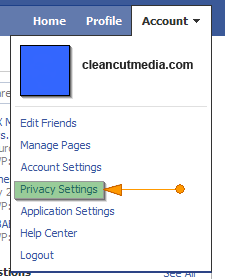 It boils down to two things:
It boils down to two things:
1) Use privacy settings to be safe and limit who has access to what on your profile.
2) Be very careful about what you share. Once it is out on the net it is OUT.
Ok that makes sense. But let’s break it down below step by step as well as some of my personal recommendation to help you get started in protecting your Facebook account. By all means you should tailor the accessibility to your info to what you are comfortable with. I only share my own “minimum recommendation” as a starting point since it may be helpful for some.
Minimum Recommended Settings in [Brackets]
COMPLETE LIST OF PRIVACY SETTINGS ON FACEBOOK
[Located on the top right nav bar under “account”. Select Privacy Settings]
Adjusting your Facebook privacy settings is a must to help protect your identity and to prevent mass sharing of personal information. GO THROUGH EACH LINE ITEM. I’ve listed all the settings but only highlighted the more important or confusing ones below. Where relevant I’ve also added my personal recommended “minimum” setting in brackets. Hope this helps.
The Privacy Settings page is organized into the following sections:
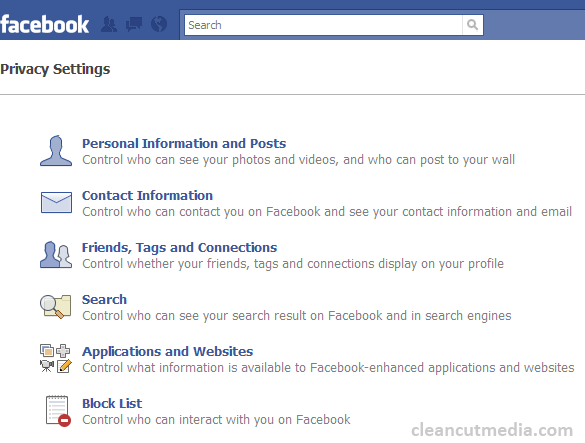 Personal Information and Posts:
Personal Information and Posts:
Covers personal details like your birthday, email address and political views. It also covers your content and content others have posted to your Wall. You control who is able to see each type of information.
- Bio: About Me – Don’t put sensitive info in your profile ever. If you want to put private info, use this to block people from seeing your bio.
- Birthday: [Friends of Friends] – Recommend leaving out birth year. Birth Date is important piece of info useful for stolen credit cards and identity theft.
- Interested In & Looking For
- Religious & Political Views
- Photo Albums – You can pick and choose who has access to what album. Don’t put up potentially embarrassing photos of you OR your friends!
- Posts by Me [Friends of Friends] – Best to keep your posts amongst a smaller circle.
- Allow Friends to Post on my Wall [yes] – Shouldn’t be a problem unless you have some immature friends.
- Post by Friends [Only Friends] – Entirely up to you. You know your friends and how they behave.
- Comments on Posts [Only Friends] – Who do you want to enable to comment on all your posts?
Contact Information:
Covers contact details like your mailing address and phone number. We recommend you make this visible to friends only.
- IM Screen Name
- Mobile Phone – I would not post this at all. Don’t put sensitive info on the web.
- Other Phone
- Current Address – I would not post this at all.
- Website
- Add me as a friend – Everyone is fine. Unless you don’t want people to befriend you.
- Send me a message – I would limit to friends of friends so you don’t get spammed by random people.
- Email Address – Friends Only or None!
Friends, Tags and Connections:
Covers information and content that’s shared between you and others on Facebook. This includes relationships, interests, and photos you’re tagged in. These settings let you control who sees this information on your actual profile.
- Friends [Friends] – Do you want everyone you connect to know who else you are connected to? Up to you.
- Family [Friends of Friends]
- Relationships [Friends] – Do you really want the world to know your relational status update? Think about it before posting anything.
- Photos and Videos of Me [Friends] – I would limit this as well as someone “tagging” you in a photo is out of your control. What embarrassing picture might your friends have from the past or some event you were at? If someone else TAGS you in a picture, this privacy setting limits who can actually see those pictures from your profile. Remember, it’s really easy for recruiters or executives to look you up on Facebook. What will they see?
- Current City [Everyone] – Posting your current city will help people identify your profile especially if you have a generic name. However do not post anything more specific then this.
- Hometown
- Education & Work – Remember, anything you post that is identifiable allows more people to find you through that connection. If you want people to find you, post your college & high school. If not, then leave it all blank.
- Activities
- Interest
- Things I Like
Be very careful about what you post and keep in mind who can access it. If you have odd activities or interest that you don’t want your co-workers, your mom, or your children to know… then… actually you probably shouldn’t be doing those things!.. But you get the idea.
Search:
Facebook Search Results: [Everyone] – If you don’t want your friends and old contacts to find you, you can limit it right here. If you put “Friends” no one will be able to find you, until you invite them to be your friend. Why would I not want my friends to find me? If your friends can find you, so can that old stalker boyfriend, the ex-wife, bad influences from the past, old acquaintance you want to avoid and so on.
Public Search Results: [Disallow] – Just opt-out. Why make it so easy for random strangers, recruiters, stalkers to find you via Google? Unless your goal is to have the biggest friend list in all of facebook, just turn it off.
Application and Websites:
Covers what information is available to the applications you and your friends use.
- What you Share – Click this to see more info.
- What your friends can share about you – I would check OFF the following: My photos, birthdays, photos and videos I’m tagged In. Everything else is “ok” but completely up to you. Birthdays because it is usable info for credit card theft & identify theft.
- Blocked Application – Don’t worry about this. Only useful if you want to block specific applications.
- Ignored Application Invites – Just an option to stop that annoying friend who invites you to every application he/she tries out.
- Activity on Applications & Games Dashboards [Friends] – Again up to you. I would limit it to Friends as sometimes you have no idea what your application is broadcasting. When your friend is spamming your profile with their recent Mafia War updates or another “I just planted an eggplant” notification from farmville, most of them have no idea they are doing that.
- Instant Personalization Pilot Program [Off] – just turn it off for now. it’s relatively new so could have flaws and privacy concerns. This pilot program allows facebook to share basic info with partner sites to customize your experience. This isn’t anything to be alarmed about and it is where internet is headed, but while it is still in development, better to be safe and turn it off until they work out all the details.
Block List:
Allows you to identify specific people who you want to prevent from interacting with you on Facebook.
Do you like this article? Please “Like” our Facebook Page!
Hope this was helpful.
Facebook is looking to simplify their Privacy Settings again so we’ll see what happens next.
Please come back for our follow-up post “Top 10 General Security Tips for Facebook”.
Please let us know your thoughts!
- Was this helpful for you?
- What other potential dangers are there by sharing your info?
- Any other suggestions or comments about any of these sections?
- Any other general tips about safe facebook use?
- Parents! How do you monitor your children?
4 Comments
The main issue is that Facebook wants people to opt-out rather than opt-in to them sharing your information. Facebook’s business interests (monetizing data) are at odds with their users’ interests (privacy), and will always be. I’m sure they can make money in ways that don’t involve exposing user information, but a business does try to maximize profit, so they will try to push for as much as they can get away with.
As for configuring the privacy settings, they (purposely?) made it fairly complicated/time-consuming, so someone made a tool for checking them: https://www.reclaimprivacy.org/
facebook just gave their official statement about the new policy changes to make it easier for people to control what they show (see below):
“Facebook will roll out changes today that will make it easier for our users to understand and control their privacy settings. As this change will have an impact on our users, we wanted to let you, a valued advertising partner, know about it. Please note that this change will not affect your advertising campaigns and there is no action required on your part.
Facebook is a company that moves quickly, constantly innovating and launching new products to improve the user experience. The feedback we heard from users was that in our efforts to innovate, some of our privacy settings h ad become confusing.
We believe in listening to our users and taking their feedback into account whenever possible. We think the following changes address these concerns by providing users with more control over their privacy settings and making them more simple to use.
Starting today, Facebook will:
* Provide an easy-to-use “master” control that enables users to set who can see the content they share through Facebook. This enables users to choose, with just one click, the overall privacy level they’re comfortable with for the content they share on Facebook. Of course, users can still use all of the granular controls we’ve always offered, if they wish.
* Significantly reduce the amount of information that must be visible to everyone on Facebook. Facebook will no longer require that users’ friends and connections are visible to everyone. Only Name, Profile Picture, Networks and Gender must be publicly available. Users can opt to make all other connections private.
*
Make it simple to control whether other applications and websites access any user information. While a majority of our users love Facebook apps and Facebook-enhanced websites, some may prefer not to share their information outside of Facebook. Users can now opt out with just one click. ”
Great article. However, I agree with Peter’s comment that one of the biggest problems is that the information is pretty much public BEFORE you have started. I prefer ‘default deny’ to ‘default allow’. Privacy concerns become security concerns if identity theft is enabled by the careless attitudes of both FB and its users.
As for your question regarding what the other dangers maybe, a Sydney teenager was allegedly killed by a man who befriended her on FB. There were some hints that he used information gleaned from her profile to convince her to meet with him. This is an outlier, definitely, but still makes me think that we are too trusting on the whole and just not aware of how much power our data has in our lives.
I’d also disagree(respectfully, of course!) with your comment:
“If you have odd activities or interests that you don’t want your co-workers, your mom, or your children to know… then… actually you probably shouldn’t be doing those things!..”
What if you live in an opressed state/community and are doing things that they would not approve of? My favourite example:
https://thecowardlyatheist.blogspot.com/2009/09/bible-or-quran.html
Like so many things, the strengths of interacting on the web can potentially be its weaknesses.
facebook will not let me change to https???? what can I do to change it says I changed it?? tell me how to fix this problem..I want my suff to be secure on here..thank you